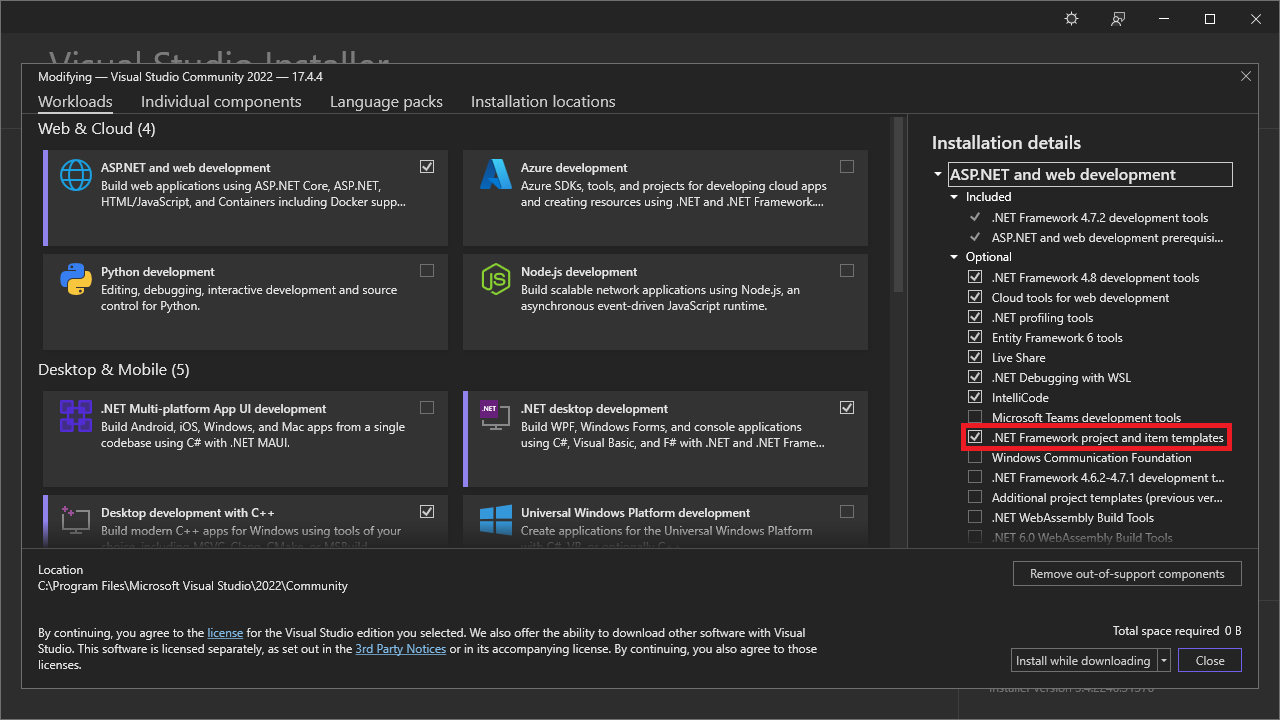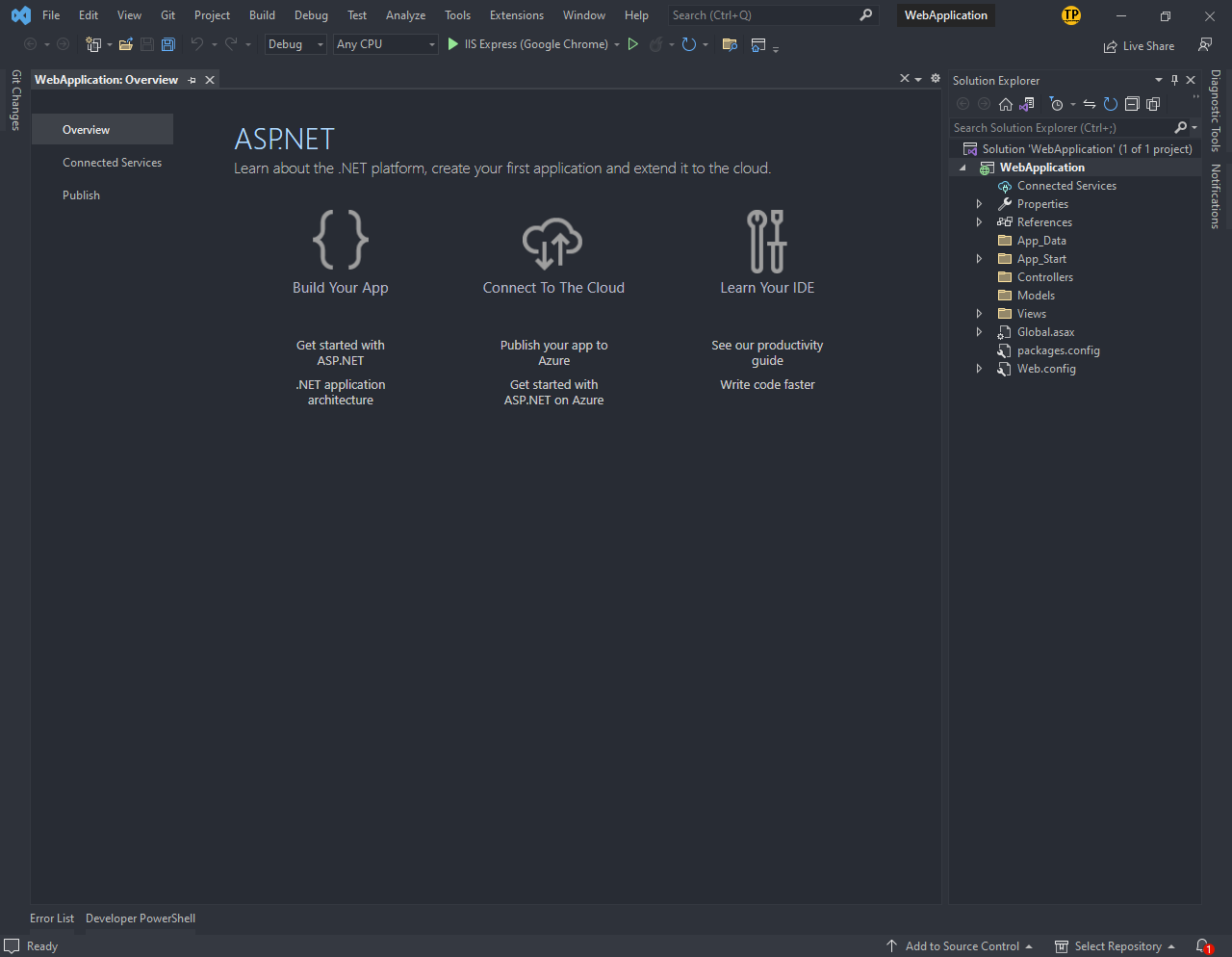Create a new project
Select ASP.NET Web Application (.NET Framework) and click the Next button
If you don't have the above option make sure you install the .NET Framework project and item templates
Configure your new project
Give the project a name, choose where to save it and click the Create button
Create a new ASP.NET web application
Select Empty
In the Add folders and core references section, check MVC
In the Advanced section, uncheck Configure for HTTPS
Click the Create button
After creating a new project. You press F5 to execute the project, but you get an error in the browser.
Because initially we create an ASP.NET web application with Empty option.
With Empty option you need to handle Views and Controllers folder. You need to add something to the Views and Controllers folders in the ASP.NET project tree. Connect two folders Views and Controllers together (Initial installation of directory tree for ASP.NET project)
Because initially we create an ASP.NET web application with Empty option.
With Empty option you need to handle Views and Controllers folder. You need to add something to the Views and Controllers folders in the ASP.NET project tree. Connect two folders Views and Controllers together (Initial installation of directory tree for ASP.NET project)
You can also try the remaining options (Web Forms, MVC, Web API, Single Page Application)